How do I subscribe as an individual user?
Loving CoVet and ready to move from your free trial account to a paid subscription? Just follow these easy steps!
In this article
Step #1 - Log into CoVet on a web browser
You can only activate your subscription using the web-based version of CoVet!
Please sign in to app.co.vet on any web browser and complete your subscription there. At present, you are unable to subscribe to CoVet via our mobile apps for Apple or Android.
Step #2 - Get to the Subscription page in one of two ways
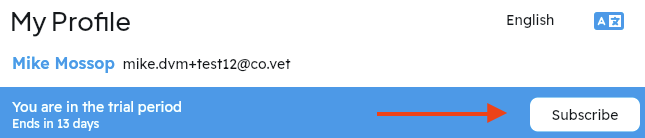
Note that this banner is also the best place to see how much time is left on your free trial in the days leading up to your subscription.
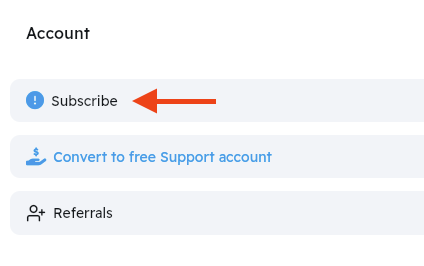
Attention clinic managers, technicians, assistants and customer service representatives: If you're looking to support a veterinarian or a veterinary team, but don't actually need to run your own cases, consider using the option "Convert to a free Support account" pictured above instead of subscribing. You can learn more about our Support accounts here.
Step #3 - Choose the options for your subscription after arriving on the Subscription page.
You can access the subscription page using any of the three methods noted above, or you can click this link to access it directly. Once you arrive there, you should see this screen:
 On this page, you can use the following tools to tailor the subscription type to what you want. From top to bottom in the image above, you can
On this page, you can use the following tools to tailor the subscription type to what you want. From top to bottom in the image above, you can
- Choose your currency. Currently both $ USD and $ CDN are available as currency options, and the numbers will change automatically as you toggle between currencies.
- Choose your billing cycle (Monthly vs. Annual). Pick whichever suits you best. Annual is a great option if you're already in love with CoVet as it saves you the equivalent of 4 months (33% savings!). When choosing the annual option it will prompt you to pay the full year in advance, with that discount applied. Alternatively, if you just want to test CoVet out for a bit longer choose the Monthly option. Either way, don't worry - you can always change your billing cycle later!
- Choose your plan (Unlimited vs. Essentials). Most veterinarians opt for the unlimited option here as it is our best value and allows you to create as many cases as you like - as the name says, there are no limits! An Essentials account can also be handy if you have a low case load, only work part time or otherwise only create a limited number of records per month.
Essentials accounts are powerful, paid accounts, but their functionality is limited in two ways compared to an Unlimited account.
- You are limited to generating 100 documents per month. It's important to note, this is 100 documents, not 100 cases, so please keep this in mind when making your selection.
- You are unable to access the Talk to CoVet feature.
Both the Unlimited and Essentials plans are paid account. Most frequently, this means the people using them are veterinarians, but that doesn't have to be the case. If you're a member of the support team but also run your own independent cases (e.g. you're a technician running your own appointments from end-to-end) these paid accounts could also be a good choice for you.
Alternatively, if you're member of the support team and will only be using CoVet to support veterinarians with their case load (as opposed to running your own independent cases) you should likely choose a free support account, and you can learn more about those here.
Once you've made all of your selections, simply click the "Select" button at the bottom of the page, under the account type option.
 Step #4 - Complete your payment information
Step #4 - Complete your payment information
After clicking "Select" in the previous step, CoVet may think for a moment before redirecting you to our payment page, which is powered by Stripe, the leader in internet payment solutions.
On this page you can provide payment in multiple ways, based on your preference. Once all of your information has been entered simple click "Subscribe" at the bottom of the page and voilà! You are now a full-fledged CoVet user 🤗 We're very grateful you've chosen CoVet, and encourage you to reach out at support@co.vet if there is anything we can do to help.
Step #5 - If you ever need copies of your invoice, or should you want to modify your subscription you can do so from My Account > Manage My Subscription.
To access invoices or modify your subscription browse to My Account > Manage My Subscription (in the Account Management area).
From this page you can change your subscription type from Unlimited to Essentials, and vice versa.
For all other options, click the "Manage Billing" button. This will re-direct you to your payments page within Stripe, our payment processor. From there you can manage your payment methods, access invoices and otherwise modify your subscription.

Similar to the original subscription process, modifications must be made on the web based version of CoVet, and cannot be done through our Apple or Android mobile apps.