Where can I download the CoVet mobile app or Google Chrome extension?
Just use the QR code or the links below!
In this article
- Mobile Apps (Apple and Android)
- Google Chrome Extension (to help improve workflows with browser-based practice management software).
Mobile Apps for Apple and Android
You can access CoVet from any device via a web browser, but when using a mobile phone or tablet it's best to access CoVet via our native Apple and Android apps.
For easy access, scan the QR code below with your phone camera

Or, use these links to download from your preferred app store
Google Chrome Extension
Download and install CoVet's Google Chrome extension when using CoVet with browser-based practice management software to improve workflows and to make document export more efficient.
Click the Chrome Web Store button below to download the extension:
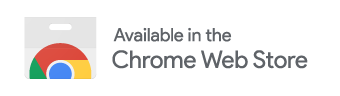
Watch the video below for instructions on how to install this extension in your Google Chrome web browser:
For more information on how to use the Google Chrome extension to make your CoVet workflows faster please check out the following articles:

